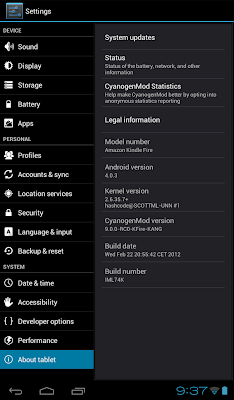Change of Plans
When I bought a Kindle Fire, I intended to be a normal user. No rooting and no fiddling with operating systems or bootloaders.
I definitely did not intend to find myself piecing together instructions from different forum posts, re-trying things that failed mysteriously the first three times, discovering that certain methods nearly bricked my device, reading and tweaking1 scripts, prying open the case with a knife, and using tweezers to short a contact point on a circuit board in the wee hours of Easter Sunday morning.
But there was a change of plans.
This is the story of why I replaced all the software that had been pre-installed by Amazon on my Kindle Fire, right down to the screen that used to say “Kindle Fire” when I turned it on.
It started when I visited my girlfriend Katie in Japan. There was no software for inputing Japanese text2 in the Amazon Appstore, even though it’s common elsewhere. I would have to download software to my computer and transfer it to the device.
That turned out to not be enough. Text input is special, and I needed special privileges to enable the software once it was on the device. I had to root my Kindle, using software specially made by hackers on the Internet to break out of the security Amazon had placed me under.3
I knew the Kindle Fire was locked down before I bought it, but I hadn’t expected this.4 So I rooted it, added Simeji so I could type in Japanese, and added Hacker’s Keyboard so I would finally have Alt and Ctrl keys.
Once I rooted the Kindle, Amazon Video refused to work. I hadn’t bought the device primarily for videos, but I had planned on watching a few every now and then. It was quite a shock to be told I couldn’t watch the complete “Wallace and Gromit” with my girlfriend.
The recommended fix for that problem was to temporarily un-root the device, but I didn’t have permission. My Kindle Fire wasn’t fully rooted any more. Amazon had pushed a silent, automatic update that partially un-rooted the device. By “partially,” I mean that I no longer had root privileges, but Amazon Video still didn’t trust me.
Without root privileges, I couldn’t fully un-root the device until I rooted it again. But that same update had blocked the relatively easy method of rooting I had previously used. That’s when I decided to replace all the Amazon software on my Kindle Fire, for two reasons:
First, I didn’t know when the next update would come or what it would break. The two keyboards I had installed were still working, but would they keep working? Maybe Amazon would break them. Maybe Amazon would even break displaying Japanese text, or some other feature that seemed important to me but minor or unsafe to them.
Second, I was irritated. A supporter could make Amazon sound reasonable, but all this didn’t feel reasonable to me. It felt like Jeff Bezos was reaching into my device and breaking things, just to punish me for adding alternative keyboards.
So I kicked him out.
After many hours of work, I had a improved tablet running CyanogenMod 9. Then with a few clicks, I installed Japanese input and Hacker’s keyboard from Google Play. With a few more, I installed nearly everything I’d been using before, plus some things that hadn’t been available through Amazon, like the Twitter app.
I set a picture of Katie as the wallpaper. There hadn’t been a place for wallpaper in the Amazon version.
I had to tweak the paths and add
-i 0x1949to the fastboot commands↩︎If that sounds like an obscure need, imagine physically being in Japan, where nearly every store, restaurant, and place has a name and website in Japanese.↩︎
Since I was rooting it anyway, I tried the instructions for installing Android Market, but they didn’t work.↩︎
I had researched the device, but Katie was invited to Japan right after I ordered it, and there wasn’t much discussion of this limitation until I already had the device.↩︎